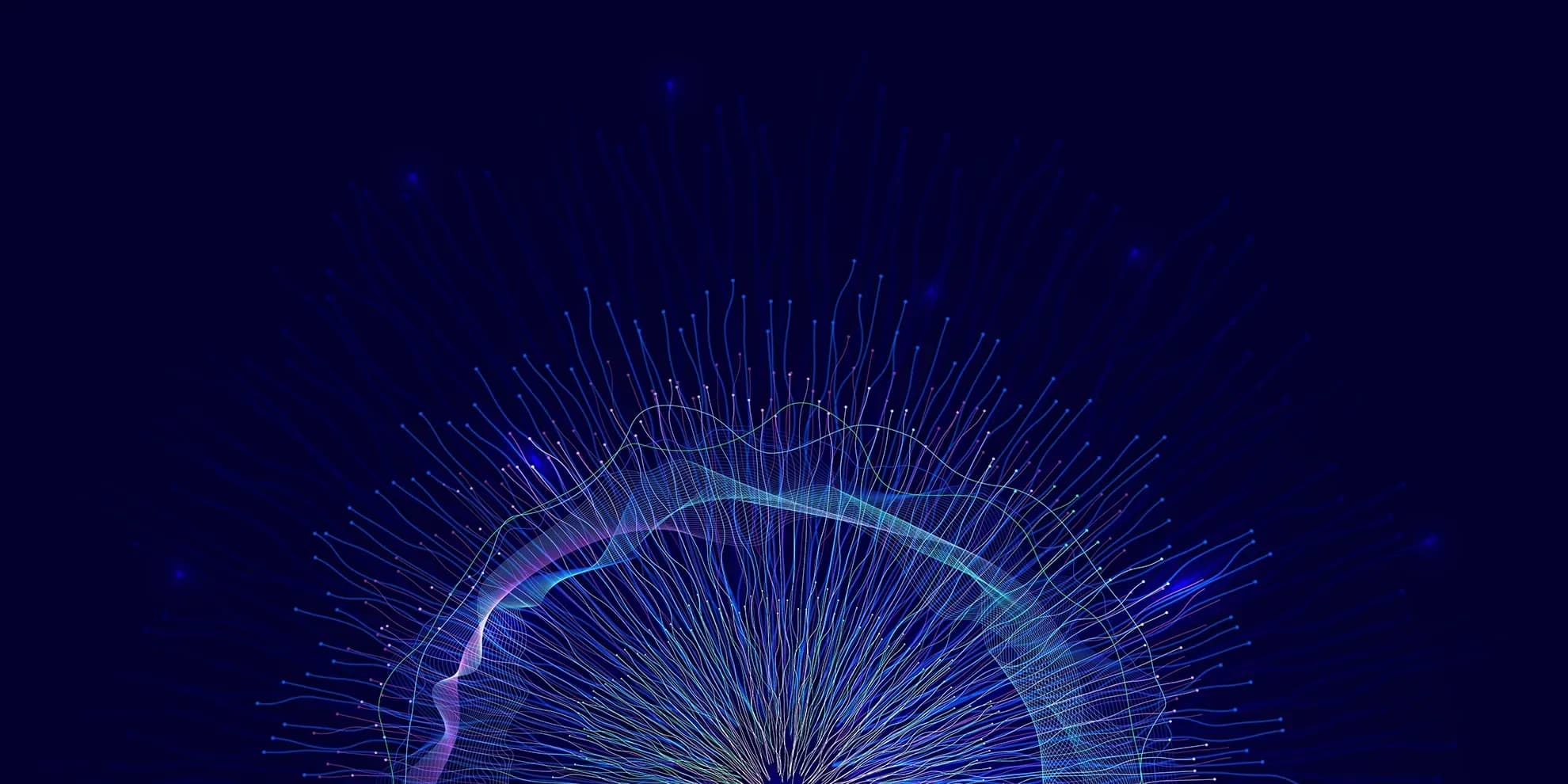Our Insights
When you stop learning, you stop living. Our experiences, fascinations, stories, and profound connections remind us what it is to be a human living in the now.
What's Popular
What's Popular

Subscribe for Insights
Sign up to our newsletter to keep current with all things design and digital.
Do What You Love
A Glimpse of Q4 2025
This quarter, we’re unveiling a striking new web experience for a lighting design studio, delivering a full rebrand and website for a commercial real estate firm, and launching an e-commerce platform for a bullet-resistant backpack that’s changing the conversation around school safety.
Love What You Do