Craft CMS vs. WordPress: Which One is Better?
Craft CMS vs. WordPress: Which One is Better?
Deciding on the best content management system (CMS) for your business' website can be an overwhelming task. With several viable contenders vying for attention, the choice often comes down to Craft CMS and WordPress. These platforms bring unique strengths and weaknesses to the table, each potentially catering to different business needs, timelines, and budgets.
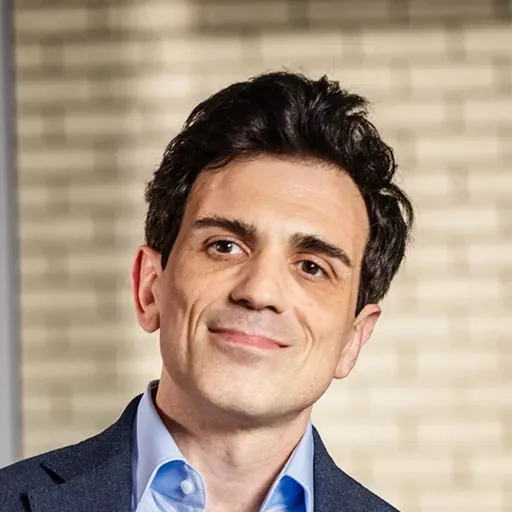
Dan Bowen
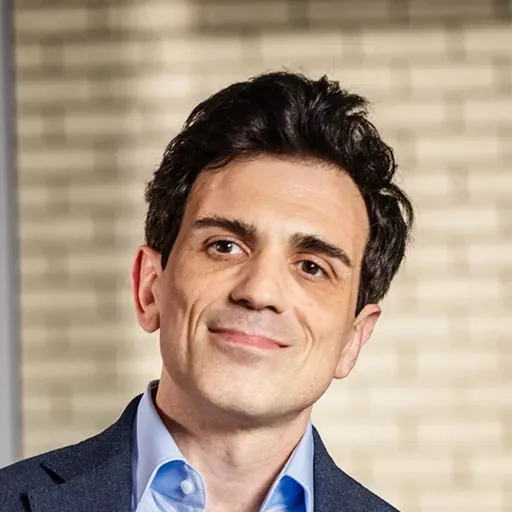
Dan Bowen

As a business owner, you would want to make a decision that optimally aligns with your specific requirements. The CMS you choose impacts not just website construction, but also SEO, user experience, and ease of management. Therefore, understanding both Craft CMS vs WordPress, in detail, is critical. Let's delve into an enlightening comparison of these two CMS giants, to help you make an informed choice.Breaking Down the Basics of Craft CMS
Breaking Down the Basics of Craft CMS

Craft CMS, an acronym for Content Management System, is a robust tool built principally for developers. Its core strength lies in its flexibility and customization options, allowing developers to construct websites with unique features and functionalities that aren't common with template-based systems. Crafting engaging digital experiences is made easy with the versatility of Craft CMS.
Unlike many content management systems, Craft CMS is adept at dealing with complex data relationships. It provides necessary tools to configure content types, field types, layouts, and links. This opens up a world of possibilities for developers, making it easier to build sophisticated, dynamic websites while maintaining a high level of organisational clarity.
Craft CMS is designed to adapt to your content, not the other way around, giving you the power to design your website exactly the way you envision it. This aligns perfectly with the framework’s philosophy of maximum freedom and flexibility when it comes to organizing and presenting content, without heavy reliance on third-party plugins.
Another area where Craft shines is performance. Developed to be a hybrid and headless CMS, Craft CMS provides fundamental resources required to build websites that not only run faster but also offer a much more elegant and pleasing user experience.
Although it is more developer-focused, Craft CMS doesn’t compromise on user-friendliness. The backend interface is intuitive, making it easy for other team members such as content editors and marketers to use. So, while it might require deeper technical expertise to set up, the ongoing management of a Craft CMS-based website can be handled efficiently without extensive tech skills.
In conclusion, Craft CMS is extremely versatile, flexible, and user-friendly once set up, making it a worthy contender in the world of content management systems. If you run a business that requires bespoke website functionalities and appreciate a clean, well-structured back end for content management, then Craft CMS could be a great choice for you.
Demystifying WordPress: A Detailed Overview
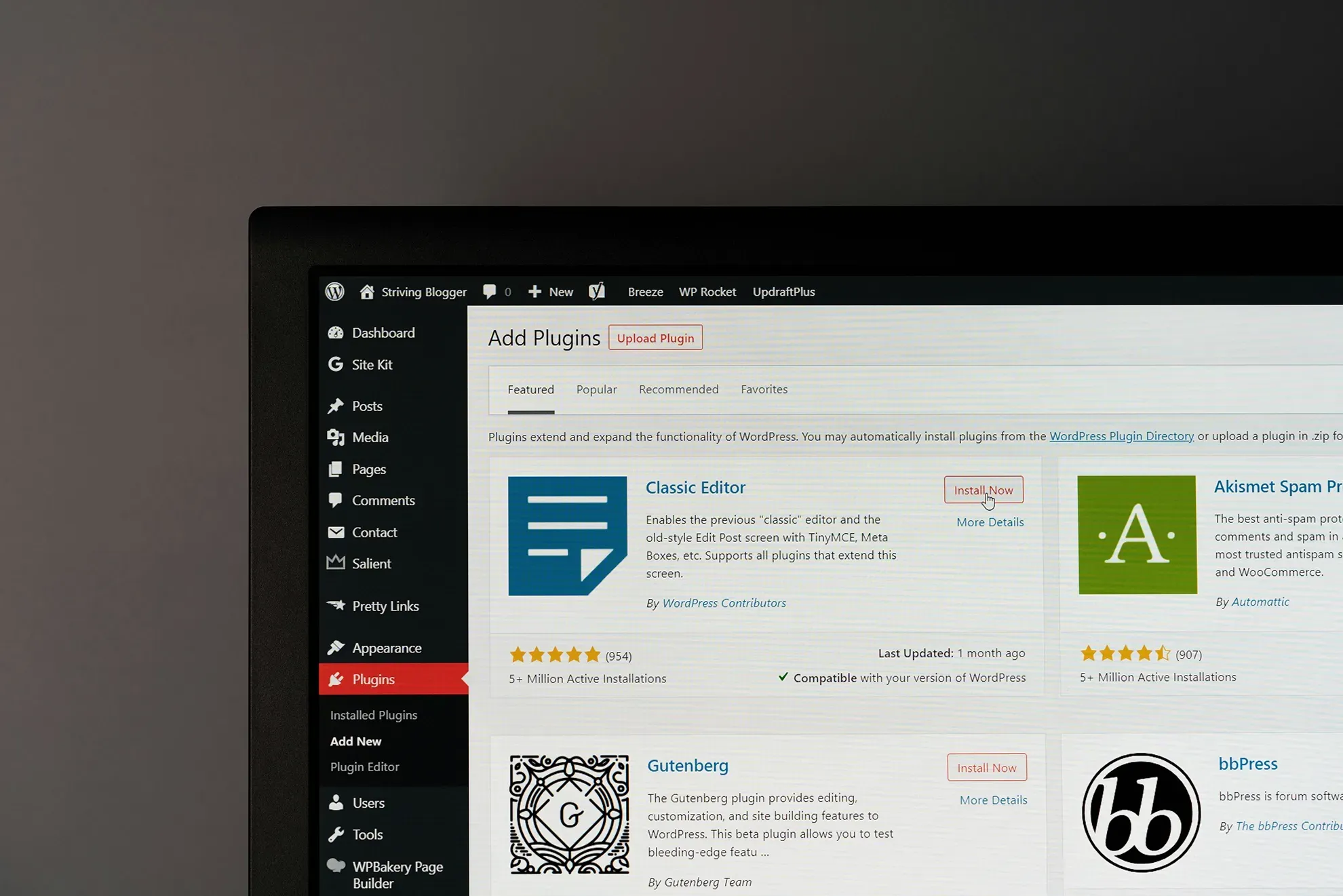
One aspect that sets WordPress apart from other content management systems is its exceptional flexibility. Utilizing the exhaustive library of over 54,000 plugins, businesses have the ability to customize their websites in almost any manner they imagine. From boosting SEO rankings with plugins such as Yoast SEO, to e-commerce features with Woocommerce, or enhancing website security and performance, the possibilities are remarkable.
More so, WordPress prides itself on its ease of use, which is testament to its thoughtful and intuitive dashboard design. This user-friendliness ensures a lower cost of entry for businesses looking to set up a website without needing extensive technical know-how. Simplicity becomes power when you can channel your energy on creating compelling content rather than grappling with the complexities of the interface.
With WordPress, you don't compromise design for functionality. The platform offers a wide range of professional themes, each of them responsive and mobile-friendly. These themes are readily customizable, enabling any business to create a unique digital footprint. Additionally, features like overlapping layouts, duotone images, interspersing widgets, and the ability to copy and paste layouts from the pattern directory make crafting standout websites a breeze.
WordPress has had a monumental development history and has matured into an advanced open-source CMS that simplifies web creation. This historical standing ensures a vast community of freelancers and agencies at your disposal for troubleshooting and custom development needs.
And lastly, the emphasis on social media integration and online marketing is unmatched. WordPress readily allows users to implement features that promote sharing and increase website visibility across social media platforms, providing a major aid to digital marketing strategies.
In essence, WordPress brings to the table a blend of simplicity, versatility, and scalability that many other CMSs find hard to compete with. And while there is a learning curve to maximize its potential, the wide range of skill sets available for development makes it a platform fitting for both beginners and experienced developers.
Which is CMS is Best for Your Business?
Nearly every website relies on a content management system (CMS) to function. Like any technical service, there are multiple options to fulfill the particular needs of the business. Factors such as business size, user-friendly dashboards, overall site performance, and ease of adding new features all contribute to an organization’s decision as to which CMS they will use. There are two increasingly popular solutions for different kinds of web development teams – and you’re probably aware of at least one already.
WordPress is the most widely used content management system (CMS) in the world, accounting for 34% of all websites today. WordPress has evolved from a relatively simple blogging platform to the largest ecosystem for creating websites since its inception in 2003.
Pixel & Tonic launched Craft CMS in 2011 with the goal of assisting web professionals in the creation and maintenance of better websites. Unlike many modern CMS systems, Craft is not a “builder.” A skilled development team will need to write their own code to use it.
Craft foregoes pre-built themes and dashboards in favor of an customization-focused approach, starting from a blank slate with no unnecessary features to bog your site experience down. Instead, developers can specify custom fields needed for each element without the need for pre-saved elements and templates clogging up the back-end.
Because of its revolutionary approach to managing website content, Craft CMS has become a leading CMS for web firms since its introduction. Craft CMS was named the Best WordPress Alternative in CMS Critic's 2017 People's Choice Awards, making it an excellent alternative to WordPress.
At Bowen, we’ve used both of these systems for a variety of clients best orient the business to reach its goals. However, based on our experience with hundreds of clients, we can confidently say Craft is usually a more beneficial choice for their organization. If you’ve read our previous post, “Why We’re Over WordPress Websites”, you’ll know we prefer Craft CMS. In fact, we often suggest clients move away from their WordPress site structure and build a custom Craft CMS website.
One of the reasons we do this is the improved flexibility managing different styles of content offered by Craft – events, products, categories are all highly customizable without negatively impacting site performance. While you can “hack” or find workarounds to utilize these features in WordPress through the back-end dashboard, these methods require additional lines of code or add-on plugins that can slow site performance.
Worse, this can trigger one of the most frustrating troubleshooting scenarios the WordPress interface has to offer – conflicts with other plugins. When this happens, it can be difficult to track down the precise plugins which aren’t working together. The go-to method to locate the source of the conflict is to disable and then re-enable each individual plugin on the site, until one plugin causes the issue to return. This can be highly time consuming, costly, and not to mention frustrating.
While our previous article focuses primarily on the drawbacks of WordPress, this article will focus on the strengths and weaknesses of each platform.
Site Speed
This is an increasingly important core web vital for modern websites. Studies have established that if a website takes longer than 3 seconds to load, over half of users will bounce. We live in a world of instant gratification, and bloated website experiences can remove you from the consideration process of new business in the blink of an eye.
While WordPress is more intuitive and user-friendly to users who cannot code, the WordPress shell itself always comes in the same size. And it is large. One of the primary factors slowing down WordPress websites is the WordPress engine itself – which even if a user logs into the backend and attempts to remove, remains “hidden” within the site structure, continuing to take up space.
This often slows sites using too many themes, plugins, and other external tools down to a loading time of 2 seconds or more. This causes a business to struggle greatly when it comes to standing out amongst competitors.
While Craft CMS requires coding knowledge and is less straightforward to operate, it's also an incredibly lightweight platform that can actually remove excess features on a given site. By default, this starts us off with lightning-fast load times that will keep users satisfied early in their journey.
User-Friendly Content Management
WordPress was originally developed as a blogging platform, and has carried that foundation through its evolution. Content can be easily managed in Gutenberg’s block structure. However, this functionality is laggy. Gutenberg’s editor contains 50 customizable blocks, each of which has to load each time you open a page with the editor enabled. This contributes to the sluggish navigation. On top of that, the editor itself is known to have compatibility issues with other plugins. WordPress is also slow to display updates once they are published. As a quick fix, some WordPress sites regularly implement the “clear cache” feature as part of their publishing process. However, this doesn’t solve the problem entirely, and can lead to unnecessary frustration for those working on the site.
Craft, on the other hand, was never a blogging platform, and therefore does not start ‘out of the box’ with the same issues as WordPress. It utilizes a matrix block structure that allows coders to quickly develop pages with optimal efficiency. Everything you build on a Craft site is custom work, from start to finish – and it’s intended to be that way. This requires more planning and financial investment, but it’s well worth it.
On the downside, Craft CMS is definitely less approachable to users who are less familiar with code. There is a tradeoff between friendly access to those without web design experience and site optimization to be made here. As a web design agency, we’re happy to provide more value to our clients with the latter – and organizations who work with us are always glad to have made this choice as well.
Housing data can take a toll on any system, resulting in slower load times and disrupted functionality. If your organization has reached a certain size, there’s simply too much data to store on a WordPress site with an expectation that it runs smoothly. There will be plugin crashes, bloated load times for a number of reasons, and inevitably security issues. As we’ve pointed out before, out of date versions of plugins or the CMS will leave WordPress sites vulnerable to hacking and other cyber attack – which should be the last thing your organization should need to worry about..
Just as you need improved facilities at your office locations when your business expands, your digital properties will require the same. As in the case in both circumstances, “buy it nice, or buy it twice.” It’s best to start with a premium solution that can evolve to fit the increasing needs of your organization, rather than being stuck in a never-ending cycle of troubleshooting and system compensation.
Search Engine Optimization
Both WordPress and Craft CMS have quick-to-implement SEO options. WordPress will require an external plugin for this functionality, such as Yoast, while Craft CMS has its own proprietary equivalent called SEOmatic. These sound the same on the surface, but the functionality is a night and day comparison.
SEOmatic is drastically more powerful than the standard solutions on WordPress sites, allowing for a deeper level of configuration (such as alt attribute and link title attribute fields). In addition, SEOmatic automatically renders metadata and creates sitemaps for Google. Combined with the site speed advantages mentioned earlier, we find Craft CMS to be the no-contest prevailing force for search engine optimization.
While you can quickly set up the basics of SEO with Yoast on WordPress, you can dive levels deeper in the same amount of time with SEOmatic – as well as automatically pull data for image descriptions, titles, and more. These choices can be made on a single or group page level, which is incredibly handy.
Since we focus on growth-driven design, having this increased speed and search engine functionality is essential to any new site launch.
Conclusion
Choosing the right content management system is a decision that could have profound impacts on the trajectory of your business. Craft CMS provides a clean-slate approach, encouraging customization and flexibility, making it a fantastic solution for experienced programmers. On the contrary, WordPress, with its powerful features and scalability, serves as an excellent choice for smaller projects on tighter timelines and budget constraints.
Both platforms can serve as robust foundations for your development team to construct a project from scratch, catering to varied skill sets. From Craft's potential performance optimization opportunities to WordPress’ highly customizable layout and styling, your preferred CMS will ultimately depend on the unique requirements of your project. So, whether you opt for the comprehensive control and customization offered by Craft CMS or the user-friendly nature and robust features of WordPress, remember it's about finding what's right for your specific business needs.
In conclusion, make sure to leverage the benefits of both systems to provide an appealing, high-performing digital experience to your audience. It's all about identifying your online objectives as a business, keeping your audience in mind and tailoring your content management system to match that vision.

Subscribe for Insights
Sign up to our newsletter to keep current with all things design and digital.
Read our Insights
Read our Insights
Read our Insights
Read our Insights


